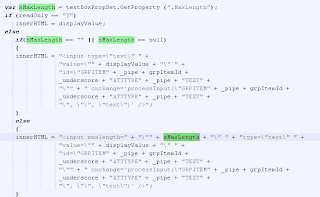Siebel with version 7.x drastically changed Order Management and product Configurator by introducing a new GUI based Product Configurator and catalog management processes.
For those who are completely unaware of this new terminology should look at
Neel’s Blog for a beautiful explanation. It is basically a tool that is built inside the Siebel that allows users to configure the product using graphical interface. It enables user to configure the products based on business rules and moreover the product compatibity rules.
For Example If a product is visible to a partner and hidden from other then it’s a business rule. But there are some rules specific to the products. For example if user is configuring a notebook computer then he must buy power supply compatible to the model selected, or if user have selected Windows Vista then computer must have at least 2 GB memory in it.
Product Configurator is closely coupled Siebel Pricing engine. It helps to show the price of the product inside the Configurator immediately on selection of any product in the Configurator.
Before going in to detail of configuration one can refer
Neel’s blog part 2 on product configurator.
Few words of caution for new Product designers:
1. As divisions in Siebel, product are once created can’t be deleted in the Siebel although they can be made hidden in the application.
2. They are completely built inside the Siebel Client, not in Siebel tools.
3. They are migrated from one environment to other using Workspace import export utility.
4. To make any product visible in the system (visible in the pick applets), designer must release product once and end date of release should be valid.
5. There are several ways to make product hidden in the system, one of them being the orderable flag. If it is unchecked product won't be visible in the pick applet across the applications.
Next Post: How to create and configure products in Siebel?