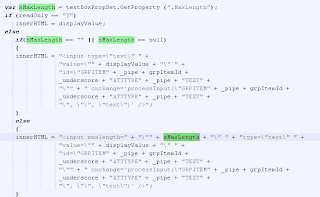Requirement
We have one requirement in our project, that we need to restrict the value of one attribute to five characters only.
In Siebel vanilla application we tried to implement this without doing scripting, but failed.
Solution we used:
This requirement can be achieved in two ways:
1. By Scripting in Attribute Selected event. update or
2. Creating Custom User Properties for product configurator.
I will be discussing the second solution in this post. It will involve editing of cfgui.js . For more info my older posts
1. Find the following code in cfgui file.

try to find text: function showtextbox.
Updated Section:
2. Replace the code with :

and you are done!
Now clear cache of browser and restart the client.
Attribute on which you have defined the property will automatically be constrained by the number of characters that you have provided in property.